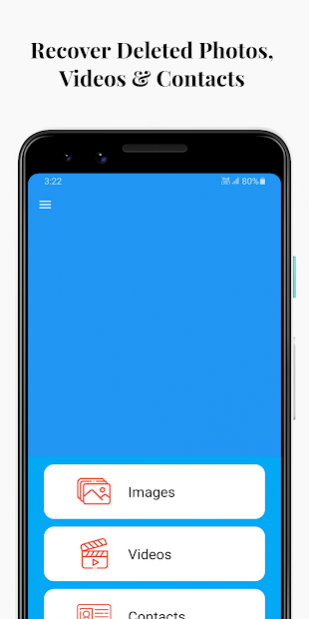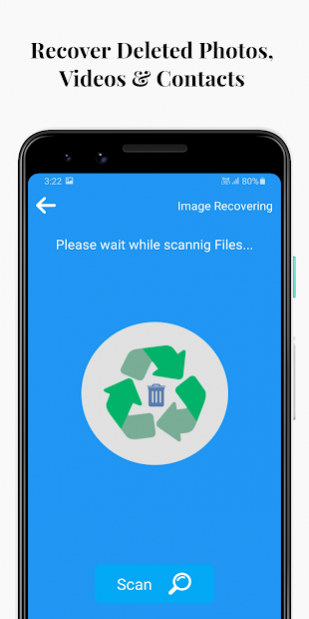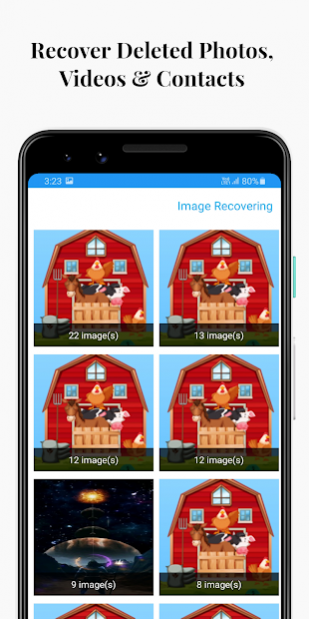Recover Deleted All Files, Photos, And Contacts 4.0
Free Version
Publisher Description
Data Recovery can restore your deleted contacts from your internal phone database and Mobile Data Recovery them in the original Contact thread, without any prior backup Hard Disk Recovery. Whether you accidentally deleted a contact, or even restore your phone to the factory default settings, Deleted Files Recovery App will help you rescue your contacts effectively.
Free Data Recovery Software works exactly like a recycle bin for your phone! Once you’ve downloaded the Recovery Software app, it’ll automatically backup your newly deleted data, allowing you to effortlessly undelete files, Memory Card Recovery - and restore them to your phone! Think of Dumpster as a keep safe for your personal images, videos.
This Recover Deleted Files application helps you to Recover Deleted Data, photos, and Files from your phone storage or from external storage, and restore them to your gallery.
Features: -
Instantly retrieve your pictures, videos, audios, documents and any type of files.
Need not rooting!
Upload your recovered files y to Google Drive, Dropbox, or send them via email.
Recover deleted photos from mobile & memory cards
Scan all storage including SD Card & internal storage
Recovery Software: save a copy of installed applications on the device.
This application can restore all your manually deleted contacts.
best Recover Deleted Files For Android
Deleted Photo Recovery :- With this Photo & Video Restore or Photo Video Recovery you can do Image Recovery or Photo Recovery with ease. Image Restore or Photo Recovery has never been this easy and user friendly.
Video Recovery or Video Restore :- With this Photo & Video Restore or Photo Video Recovery app one can Restore Deleted Videos WITHOUT ROOT. This app allows you to take a back up of all your videos and Restore Video from the Backup in case you delete them. PLEASE NOTE THAT ONLY THE BACKED UP VIDEOS CAN BE RESTORED!.
Photo recovery is a seamless data recovery tool that will deep scan your phone and SD card and will give you back all the images which are deleted from your phone. You can use this to restore images that were accidentally deleted. Delete photo recovery app comes very handy when you want to restore deleted images. Just scan the photos and wait till the photo recovery app collects all the deleted images. Once the scan is complete, select deleted images you want back and restore them on your device.
This will not overwrite, store, modify the system settings. It will show you all the deleted images and then you have to choose which images you want to recover with this image recovery tool.
Download the delete photo recovery app now and get all your deleted photos back with ease. It is completely free to use. Keep safe all your deleted photos. Now You can use this in a reverse way also if you want to permanently delete those photos from your phone and no one should get them back with any photo recovery app then also you can scan and permanently delete those images from your phone.
Download the all new Photo & Video Restore or Photo Video Recovery app for FREE and never worry about deleting Photos, Videos mistakenly.
Just Remember:
This app may show some pictures even if they are not deleted yet. That’s because there is already an occurrence of this files in hidden folders scanned by this app.
Just keep looking and you will find photos you are looking for.
About Recover Deleted All Files, Photos, And Contacts
Recover Deleted All Files, Photos, And Contacts is a free app for Android published in the System Maintenance list of apps, part of System Utilities.
The company that develops Recover Deleted All Files, Photos, And Contacts is Tacsh Infotech. The latest version released by its developer is 4.0.
To install Recover Deleted All Files, Photos, And Contacts on your Android device, just click the green Continue To App button above to start the installation process. The app is listed on our website since 2020-08-04 and was downloaded 1 times. We have already checked if the download link is safe, however for your own protection we recommend that you scan the downloaded app with your antivirus. Your antivirus may detect the Recover Deleted All Files, Photos, And Contacts as malware as malware if the download link to com.tackshinfo.recoverfiles.recoverdeletedphoto is broken.
How to install Recover Deleted All Files, Photos, And Contacts on your Android device:
- Click on the Continue To App button on our website. This will redirect you to Google Play.
- Once the Recover Deleted All Files, Photos, And Contacts is shown in the Google Play listing of your Android device, you can start its download and installation. Tap on the Install button located below the search bar and to the right of the app icon.
- A pop-up window with the permissions required by Recover Deleted All Files, Photos, And Contacts will be shown. Click on Accept to continue the process.
- Recover Deleted All Files, Photos, And Contacts will be downloaded onto your device, displaying a progress. Once the download completes, the installation will start and you'll get a notification after the installation is finished.